utorrent 2.0.4 (build 22450) 稳定版
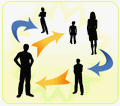
utorrent是最受好评的BT下载软件,小巧的体积,很少的资源占用,良好的运行稳定性都使得这款程序获得了很多用户的喜爱。最新的稳定版本已经更新至2.0.4系列,具体版本号为2.0.4.22450,有需要的朋友可以更新一下。
程序下载
utorrent 2.0.4.22450 稳定版|多国语言包|中文文档
安装方法
首次安装时,双击程序后退出uTorrent,打开:C:\Documents and Settings\你的用户名\Application Data 找到名称为uTorrent的目录,拷贝所有文件到你需要保存的新目录下。然后进入:C:\Program Files目录,同样找到uTorrent文件夹,将uTorrent主程序,同样拷贝出来,与刚才的配置文件放在同一目录下,具体可以点击这里。
更新日志
-- 2010-10-07: Version 2.0.4 (build 22450)
- Fix: uTP EACK vulnerability-- 2010-09-24: Version 2.0.4 (build 22150)
- Fix: uTP ack-timer wrapping issue
- Fix: transfer cap doesn't update unless uTorrent is running-- 2010-08-28: Version 2.0.4 (build 21586)
- Fix: tracker retry interval bug-- 2010-08-26: Version 2.0.4 (build 21515)
- Fix: make survey links never show up on XP
- Fix: started and stopped events now correctly sent to torrents with multiple tracker tiers.-- 2010-08-25: Version 2.0.4 (build 21431)
- Fix: fixed DLL hijack exploit
- Change: add bold text for Ask toolbar offer
- Fix: added groupbox in bandwidth settings
- Fix: Fixed size of static text in transfer cap setting pane to be translatable
- Fix: Fixed peer exchange exploit
- Fix: Safari 5 compatibility for WebUI
- Fix: WebUI security improvements
我用RC版本,看到别人下载速度在100~500之间,而自己才1~20进行下载已经很长时间了,虽然用户不是很多,怎么有这么大差别。
@东暴, 用稳定版的吧,我这不是很冷的种子,速度都能跑满的。要不你就试试跑些热门种子,看看程序、网络配置上有没有问题。 😀